![]() English
English ![]() हिन्दी
हिन्दी ![]() Indonesia
Indonesia ![]() Tiếng Việt
Tiếng Việt ![]() العربية
العربية
The interface when trading Forex on Olymp Trade is a little different than when trading Fixed Time Trade. You can visit https://traderrr.com/how-quickly-understand-olymp-trade-platform-interface-make-money-online/ to see the difference and the instructions at the end of the article to switch to Forex trading. This article will help you familiarize yourself with the Forex interface on Olymp Trade.
What is FOREX?
The Forex is a currency market throughout the world. The daily transaction volume was depended on it up to trillions of dollars.
For more understandable what exactly Forex is, we know that each country or region has its own currency, and to purchase in that country, you need to convert it to the corresponding currency. There are thousands of investors around the world receiving investment deposits to trade on currency pairs. But Olymp Trade allows you to be your investor based on the Forex model that predicts prices.
To make money on the Forex, you need to understand the simple concept: You buy a currency pair at a low price and sell it at a high price and you will make a profit from the difference.
However, on Olymp Trade it is a little different, Olymp Trade allows you to choose the direction of price development. That is, you can buy a currency pair at a high price, and when you sell the currency pair at a low price, you still make a profit. It all depends on whether the initial trend of the currency pair is bullish or bearish that you have chosen.
Remember, the exchange rate is determined by the supply and global market demand. So you need to have the skills update and grasp well global financial information to predict trends accurately. Help you grasp the right time to buy and sell.
If you do not have an Olymp Trade account to trade Forex, register with the button below to receive $10,000 immediately. And see the article https://traderrr.com/how-to-create-an-olymp-trade-account-activate-get-free-10000/ to see the notes.
Register Olymp Trade & Get Free $10,000 Get $10,000 free for newbies
Familiarize yourself with the Forex interface on Olymp Trade
- Amount of a Forex order
- The next order will be sold when the profit reaches this value
- The next order will be sold if your loss is tripped below this level
- The transaction fee applies to your order. Commission fee depends on the amount of your bet. You place a high order, the commission fee will also correspond. This amount will be assigned to your order right at the moment you make an order. As usual, you will already lose money whenever you make an order thus it will show a negative number for the start moment.
- Trading buttons for BUY and SELL orders:
- Buy: The higher the price, the more you profit
- Sell: The lower the price, the more you profit
- The current price of the asset pair and the time until the next closing period
- Charting tools to help you decide whether to BUY or SELL
- The Asset that you have chosen to trade Forex

How to place a Forex trading order on Olymp Trade
To trade on Forex on Olymp Trade very easily. For that reason, you probably will not study carefully, please review the article https://traderrr.com/how-to-trade-forex-on-olymp-trade-step-by-step/ to know how to place an order and its precautions
Common terms when trading Forex
When trading Forex, you will encounter some strange concepts for newbies like you. You can check out this article to update the terminology https://traderrr.com/trading-terminology-in-the-forex-market/
![]() English
English ![]() हिन्दी
हिन्दी ![]() Indonesia
Indonesia ![]() Tiếng Việt
Tiếng Việt ![]() العربية
العربية


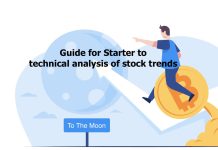





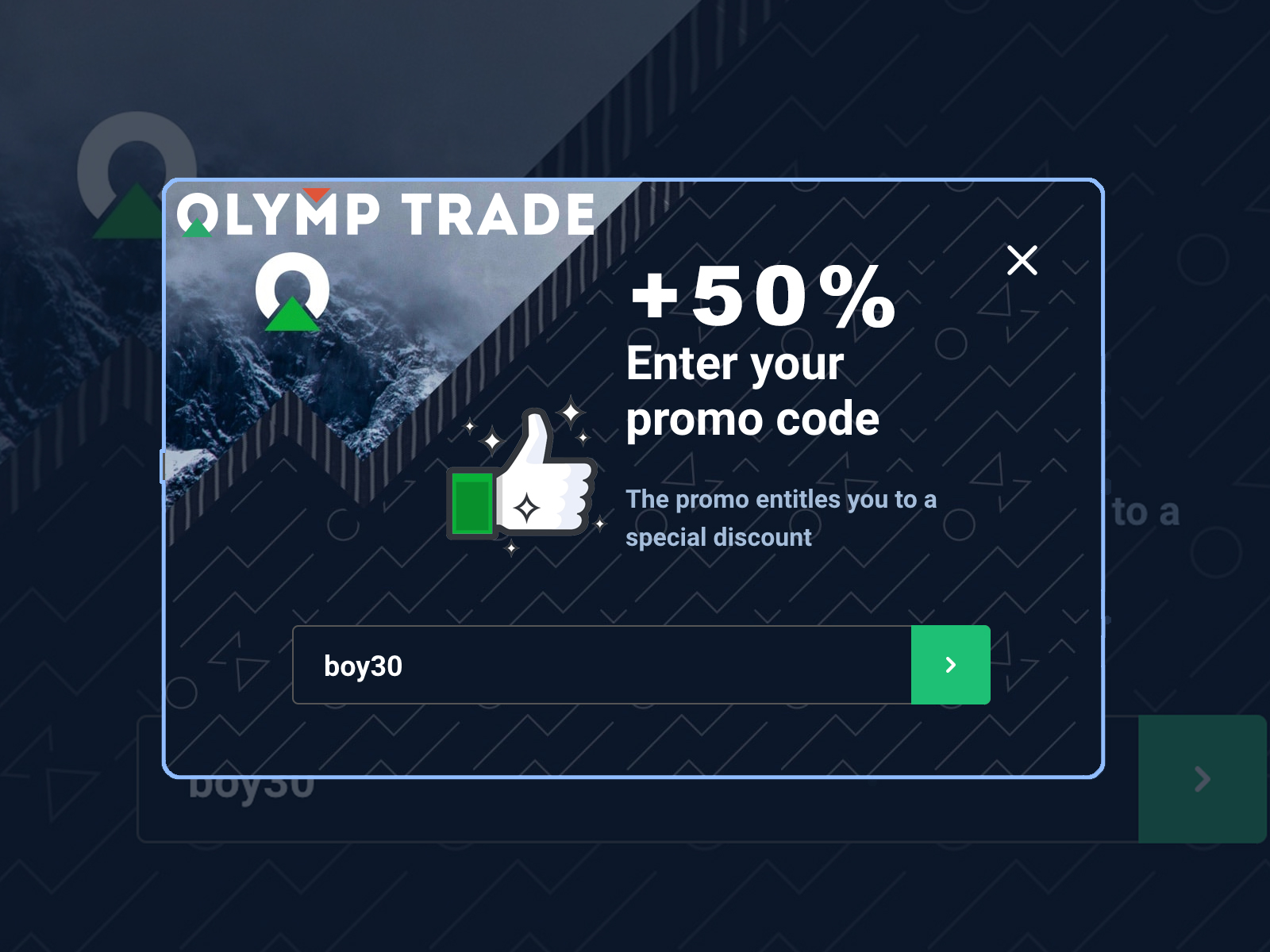
 General Risk Notification: Transactions offered by Olymp Trade can be executed only by fully competent adults. Transactions with financial instruments offered on Olymp Trade involve substantial risk and trading may be very risky. If you make Transactions with the financial instruments offered on Olymp Trade, you might incur substantial losses or even lose everything in your Account. Before you decide to start Transactions with the financial instruments offered on Olymp Trade, you must review the Service Agreement and Risk Disclosure Information. Olymp Trade is operated by Saledo Global LLC; Registration number: 227 LLC 2019; Registered Office Address: First Floor, First St. Vincent Bank Ltd Building, P. O Box 1574, James Street, Kingstown, St. Vincent & the Grenadines.
General Risk Notification: Transactions offered by Olymp Trade can be executed only by fully competent adults. Transactions with financial instruments offered on Olymp Trade involve substantial risk and trading may be very risky. If you make Transactions with the financial instruments offered on Olymp Trade, you might incur substantial losses or even lose everything in your Account. Before you decide to start Transactions with the financial instruments offered on Olymp Trade, you must review the Service Agreement and Risk Disclosure Information. Olymp Trade is operated by Saledo Global LLC; Registration number: 227 LLC 2019; Registered Office Address: First Floor, First St. Vincent Bank Ltd Building, P. O Box 1574, James Street, Kingstown, St. Vincent & the Grenadines.