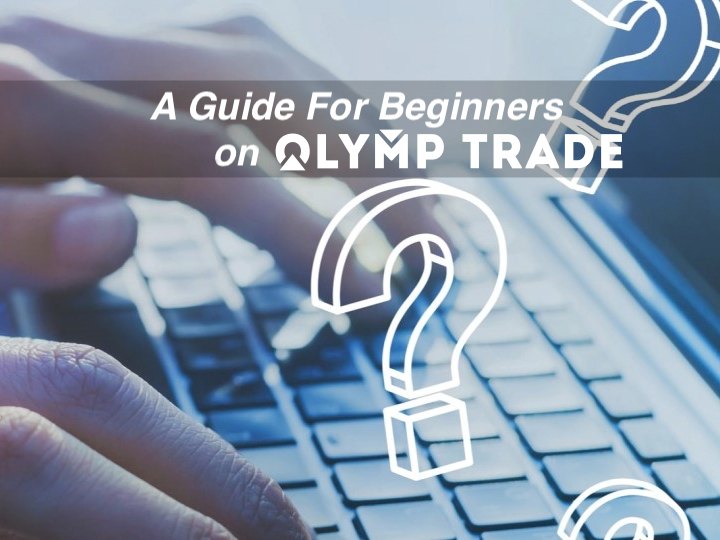Forex trading on Olymp Trade is a popular form of making money online nowadays. You stay at home and watching some fluctuate graphs then take profit in the shortest possible time. The article will briefly introduce you to how to trade Forex on Olymp Trade.
What is Forex?
Forex is the largest foreign exchange-based trading market in the world with daily trading volume amounting to trillions of dollars.
Strictly speaking, Forex is an acronym for Foreign Exchange: foreign exchange or foreign exchange. It is also abbreviated as FX or spot FX … You will gain profit by buying and selling currencies because of their regularly changing prices.
Its scale consists of about 4500 currency trading organizations, international banks, central government banks, and commercial companies. This makes it the playground of the big guys in the world. Blood investors, banks, hedge funds, and financial institutions all raise capital to participate.
So what about individual investors like you? Usually, you have to contribute capital to a financial institution to participate. But now you absolutely can through Olymp Trade to make money directly on the Forex market.
Guide to opening Forex trading orders on Olymp Trade
Forex trading is as easy as Fixed Time Trade so, only two different ways alone. Although the floor is easy to use, you will definitely need instructions so you don’t get it wrong.
If you do not have an account, please see this article https://traderrr.com/how-to-create-an-olymp-trade-account-activate-get-free-10000/ to Sign up and get $ 10000 for free.
Register Olymp Trade & Get Free $10,000 Get $10,000 free for newbies
Step 1: Select the amount of Forex trading order
Choose the right amount that you are ready to lose for today.
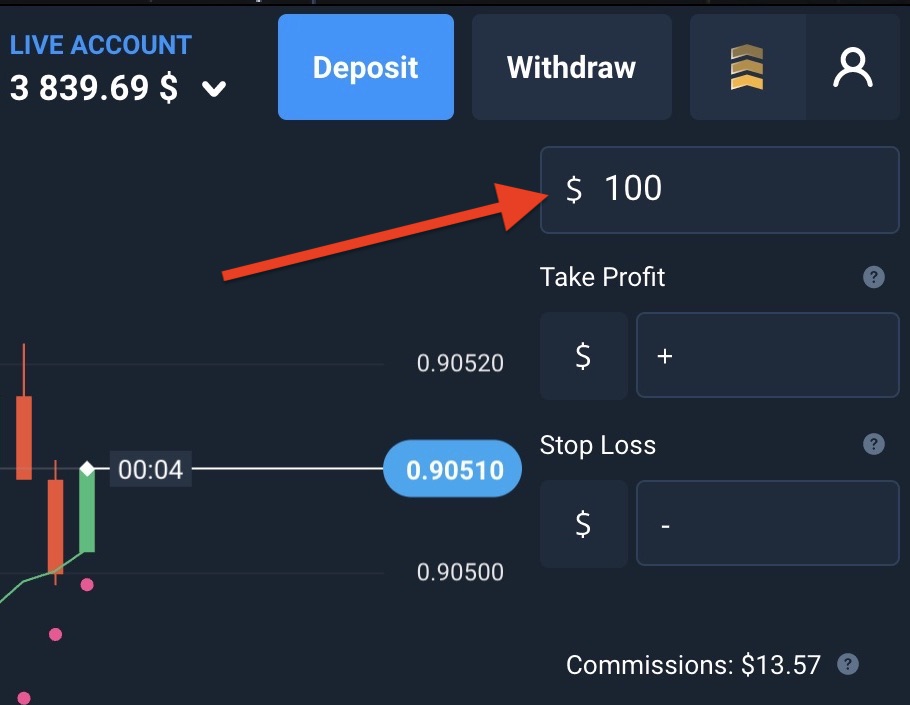
Step 2: Check transaction fees
Checking the transaction fee is an important part for you to decide when to place your order. You should choose a time when this fee is the lowest. Transaction fees will fluctuate depending on the time.
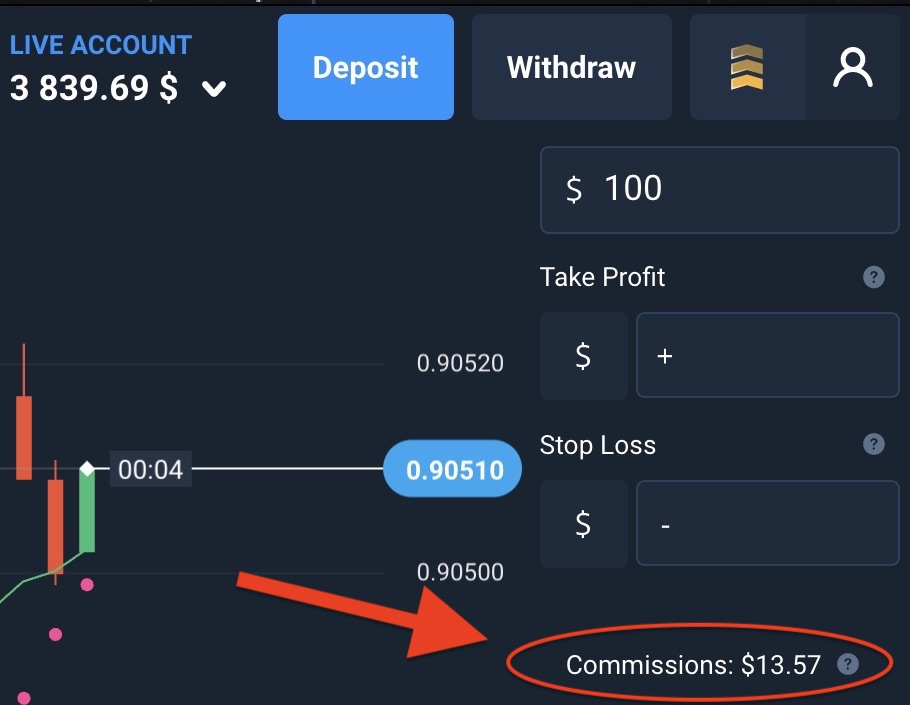
Step 3: Set the profit-taking level to automatically sell when the threshold is reached
Take Profit is the profit-taking point at which the value of the currency reaches that threshold, which gives you the corresponding value. The exchange will automatically sell at the right time you have words to help you.
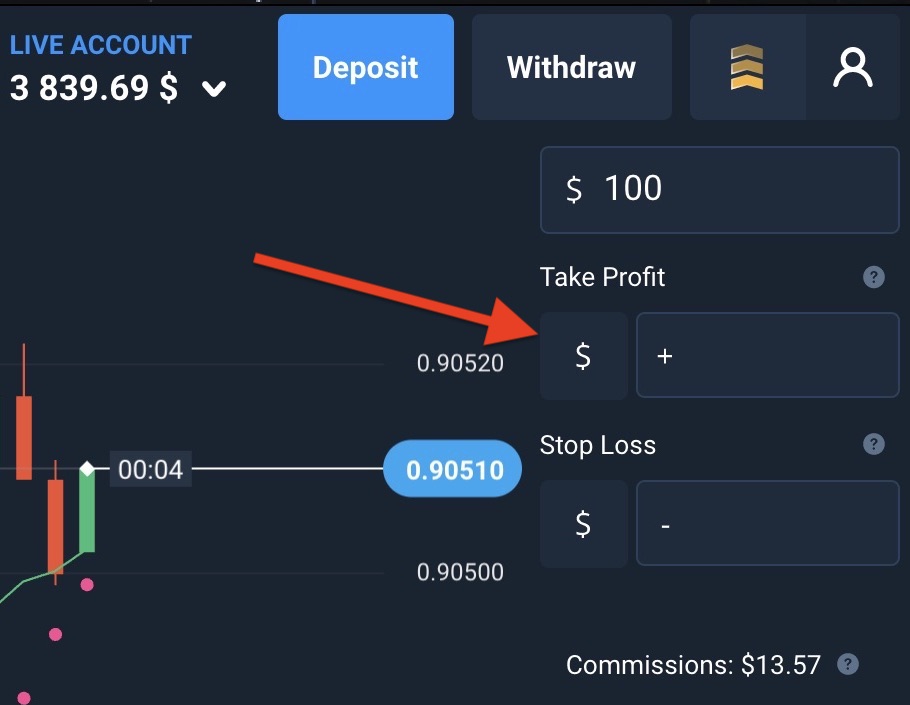
Step 4: Set a stop loss to limit the risk for a trade
You need to set the amount acceptable loss to limit risk, this loss must be more than the commission.
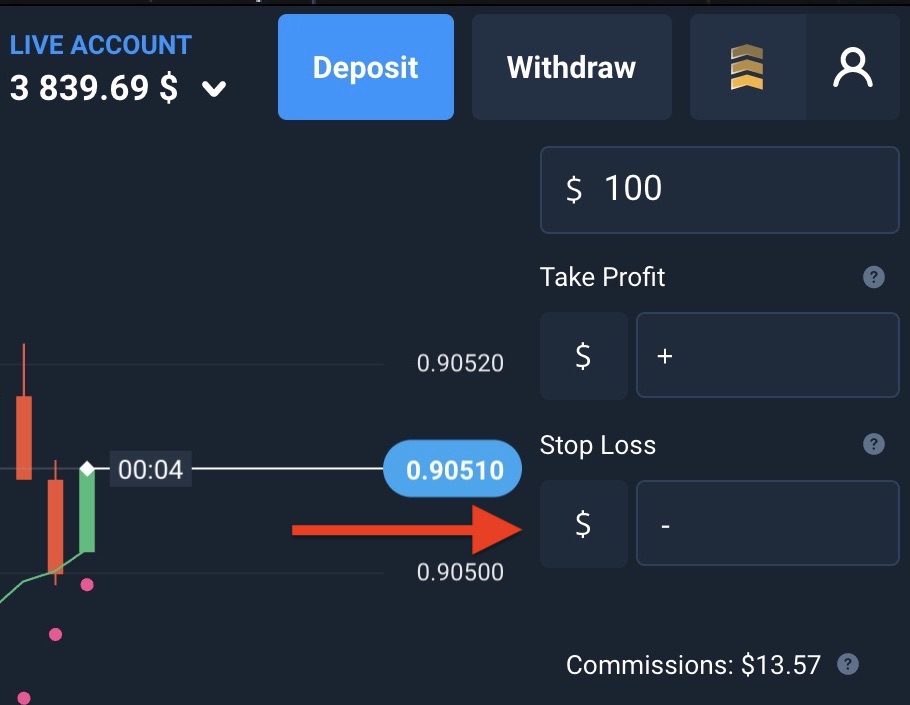
Step 5: Follow the trend of the graph and use the Olymp Trade tools for analysis
You need to follow the trend of the chart and the relevant tools to decide whether to place a BUY or SELL order. For BUY orders, your profit will increase as the value increases. Conversely, the SELL order will help you to increase profits only when the value of the currency goes down.
Once you’ve decided on when to place an order, click the Buy button or Sell button.

Step 6: Close the transaction and track the time of sale
After analyzing and deciding when to place orders. The interface of the command will be as follows:
- Olymp Trade taking point, Olymp Trade will close the trade when the price of the currency reaches this level
- The loss-making point, you will be closed and accept this loss (including transaction fee).
- To close a trade, point to the position as shown and click on the profit/loss amount to close the trade.
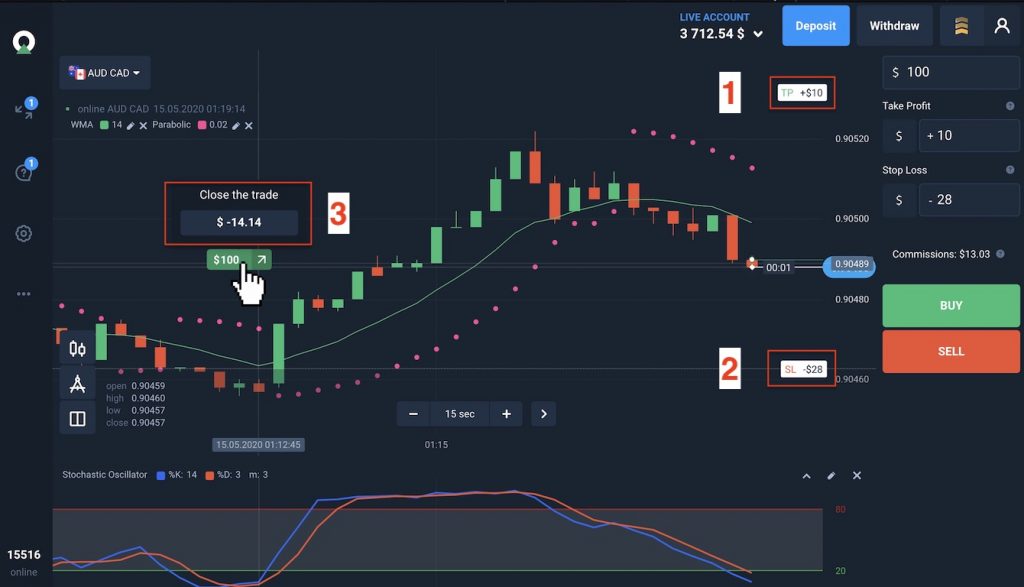
To get acquainted with the basic interface of Forex on Olymp Trade you can see the article https://traderrr.com/understand-user-interface-of-trading-forex-on-olymp-trade/
Common terms when trading Forex
When trading Forex, you will encounter some strange concepts for newbies like you. You can check out this article to update the terminology https://traderrr.com/trading-terminology-in-the-forex-market/