![]() English
English ![]() हिन्दी
हिन्दी ![]() Indonesia
Indonesia ![]() Tiếng Việt
Tiếng Việt ![]() العربية
العربية ![]() ไทย
ไทย
You are new to the Olymp Trade platform. Despite you created an account, everything on the Olymp Trade interface for you is still very strange. You do not know about candles or 80% profit, EUR / USD, etc. This article will deeply guide you to quickly get used to the Olymp Trade interface.
What is Fixed Time Trade?
Fixed Time Trade is a transaction that predicts at a fixed time. You will predict an increase or decrease in the value of an underlying asset such as currencies, virtual currencies, stocks, commodities, foreign currencies, etc. over a period of time.
For example, at 21:00 on 08/08/2020, you predict after 30 minutes (21:30), Bitcoin’s price will increase, currently, the price is $11,000. Now you place an Up order, the duration is 30 minutes with the amount of $1,000. About 30 minutes later, Bitcoin price increases to just 0.001 which means $11,000,001 means you will receive back $1,000 plus $800 to $920 winnings. The bonus for your prediction will be pre-listed, by default 80% of the order amount. But if you upgrade to Expert you will be trading up to 92% profit.
How to upgrade your account to Expert Olymp Trade
Guide to master yourself with the Olymp Trade platform interface
The basic interface on Olymp Trade is not difficult to understand, but you need to be familiar to be able to control more easily. Avoid spending too much time searching for google on each part, increasing time to make money on Olymp Trade faster. Let’s Traderrr.com describe the details below.
If you do not already have an Olymp Trade account, register now by clicking the button below (traderrr.com only) to get $ 10,000 on the Demo account.
Register Olymp Trade & Get Free $10,000 Get $10,000 free for newbies
After visiting https://olymptrade.com/home and logging in to your account, you will be taken to the interface as below:
The basic user interface of Olymp Trade platform
Before we go, the currency pair/stocks/commodities/indices/crypto as targets for trading will be called Assets.
- The type of account used to trade and the available balance. There are 2 types of trading accounts on Olymp Trade, real account, and demo account. You will be awarded $10,000 to your Demo account after registering for an account at Olymp Trade through this article. By clicking on this (1), you will be able to switch between practicing and making real money
- This shows your account status. All status is Starter (default), Advanced (Deposit $ 500), Expert (Deposit $2000). Starter accounts only earn money with a profit of 82%, but Expert accounts like me will be raised to 92%. When you click on this button, a profile and status of your account will appear
- The Fixed Time for Trade: There are 1 minute, 5 minutes, 10 minutes, 15 minutes, and more. You will predict that after a certain period such as 1 minute or 5 minutes, the price of Assets will UP or DOWN, you will select timer here
- You select the amount you will use for the next order: For example, as soon as you click 92% green or red, the balance will be deducted $500. If I lose, I lose $500. If I win, I get $ 920
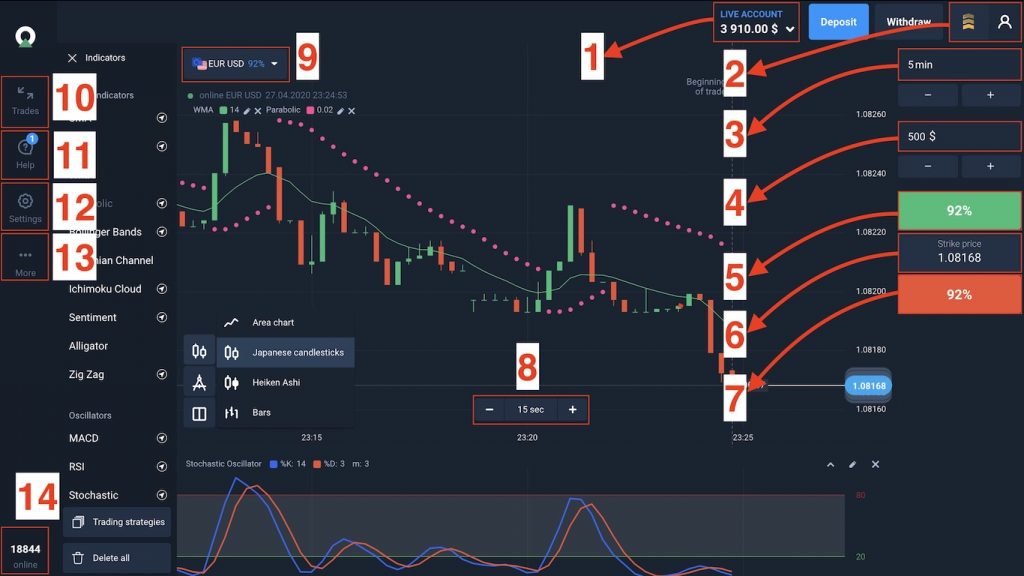
- Clicking this button will place UP that means you predict the price will rise after a while (3). If it is true that the rate increases after a period of (3) I will receive $500 + $420 = $920
- The current exchange rate for the currency pair, 1.08197 for the EUR / USD currency pair. That is 1 EUR will equal 1.08197 USD
- Clicking this button will set DOWN which means you predict the price will go down after the period (3). If it is true that exchange rate decreases after a period (3), you will receive $500 + $420 = $920
- This is the timer setting for plotting your analysis. If you select 15 seconds as shown in the image, a new column will appear every 15 seconds
- Currency Pairs / Virtual Currency / Stocks, … collectively known as Assets, there are many different Assets. And the maximum profit is 92%, but only applies when you upgrade to Expert Status, if not you will get only up to 82%. Click (9) to select another Asset with higher profits
Settings button on the left of the interface screen
- This is your trades history section. Once you click on it, your trade history will appear. It shows the time and chart right which is at the moment you won/lost and the Assets you played
- This is the Help section, which is a place for newbies looking for information. You can contact Olymp Trade by online chat when you are in trouble. Even more, if your account status is Expert you can request a call directly to the consultant
- The setting is a place for select languages, and interface settings
- More includes options to go directly to other pages such as Deposits, Withdrawals, Activities, Blogs, Webinars, Economic Calendar, Analysis, Account Type is in Olymp Trade platform
- This is the number of traders is trading online on Olymp Trade
- The current price of selected Assets at the current locale time. You can also see the highest and lowest prices in the same column. This section and (6) give the same value
Strategic indicators of Olymp Trade strategy
- This is countdown time til latches the next candle to draw a graphical interface for the current graph to see. For example, when the timer down from 00:05 to 00:00 after 5 seconds, the graph will generate a green or red column depending on the previous candle value
- Time column is shown by your current locale
- The type of chart displays, you are currently viewing the highly common candlestick chart. Click on the icon is placed on the left of (18) to open the list of charts (18)
- Indicators / Oscillators. Click on the icon right as an image to open this table. You will rely on these indicators to search and learn about strategies and their definitions. Those Indicators / Oscillators is very important for your predicting once you master it
- Each time you click on the Oscillators at (19) area then will appear the corresponding oscillator index. It will display below the main graph for you to compare and calculate. Make sure you did read what MACD, RSI, Stochastic are. Newbies always lack keywords to search, once you know what you are looking for, everything becomes much easier

- This is trend indicators, using trend indicators as many as possible will help you predict well that prices will rise or fall in the short/long term
- When you select the indicators in item (21), this item (22) will appear as the corresponding indicator item, and also displayed in the main graph of the platform. Every time you select an indicator, the interface will add new. In the picture are the two Parabolic indicators with purple polka dots and a green WMA line indicator
- If you want to remove the indicator from the chart, click on the x icon to the right of each corresponding indicator at (22)
- These are UP candles, they are always green. The green candle represents the price of the currency pair that has risen compared to the previous candle
- These are RED candles, they are always red. Red candles indicate the price of the currency pair has fallen compared to the previous candle
Choose an Asset to make money on Olymp Trade
By clicking (9), you will open the interface of selecting assets to place orders. Corresponding to each currency pair there will be information to choose, this list is always sorted by percentage of profit. The higher the profit, the more money you get. Alternatively, you can choose between Fixed Time Trade or Forex Trade.
- Fixed Time Trade is a trading that selects UP or DOWN in a period. Fixed time Trade in real-time as this article introduced. Click Fixed Time will bring you to Assets you can choose with
- Forex trading means buying money at one time and selling it at another. It is like buying gold to hoard until it is more valuable than sold. And to select Forex trading, click on this item (27). This will bring you the Assets belong Forex
- This is a currency pair EUR USD, this is the most stable and the most common standard in the world. Increasing or decreasing prices often depend on major global events. Click on the name of the Assets to choose it to trade.
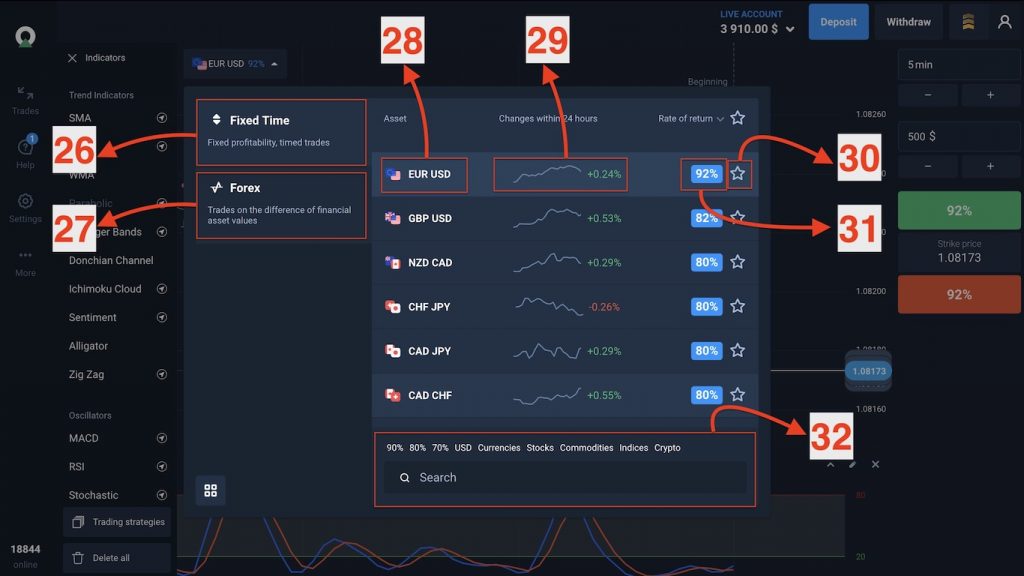
- This is a mini graph showing prices within 24 hours from the present time. Where the + percentage with green letters in foreign currencies has increased, the – percentage with red letters means that the assets have decreased.
- This is the Favorite star. When you click this button you will save the Asset into a favorites list. Then they will always show at the top of this list.
- Profit percentage of Assets. The 92% means that you will receive 92% profit when you win an order. For example, if you set $10 for an increase after 1-minute order, your money immediately deducted $10. And the 1 minute later, you win, you will get $10 + $9.2 = $ 19.2, almost double the amount easily. Of course, to earn more, you have to learn.
By default, you can only reach 82% profit. If you want up to 92%, please upgrade your account status to Expert. See instructions for adding funds to your Expert account and benefits here: https://traderrr.com/5-steps-deposit-money-in-olymp-trade-by-visa-mastercard-e-wallet-coin/ - This is Filter assets, you can filter by profit rate, USD, currencies, stocks, commodities, indices, cryptocurrencies. Or you can search by name of the property.
Conclude
This is the basic explanation interface for you. You must master it to be able to quickly make money on the Olymp Trade Platform. The article has provided you with what is available on the interface for you to find out. The tactics and strategies at (19) are essential when trading on Olymp Trade.
However, giving orders and taking back the profits is very easy. But that must be accompanied by training, click (1), and select the DEMO account to practice. After having researched and applied many tactics, strategies, calculations, it’s time for you to switch to the real account. Then deposit as the article here: https://traderrr.com/5-steps-deposit-money-in-olymp-trade-by-visa-mastercard-e-wallet-coin/, it is best to upgrade your account to Expert and get the highest profit.
If you do not already have an Olymp Trade account, register now by clicking the button below (traderrr.com only) to get $10,000 on the Demo account.
Register Olymp Trade & Get Free $10,000 Get $10,000 free for newbies
Wishing you successful trading with Olymp Trade!
![]() English
English ![]() हिन्दी
हिन्दी ![]() Indonesia
Indonesia ![]() Tiếng Việt
Tiếng Việt ![]() العربية
العربية ![]() ไทย
ไทย


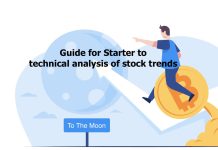





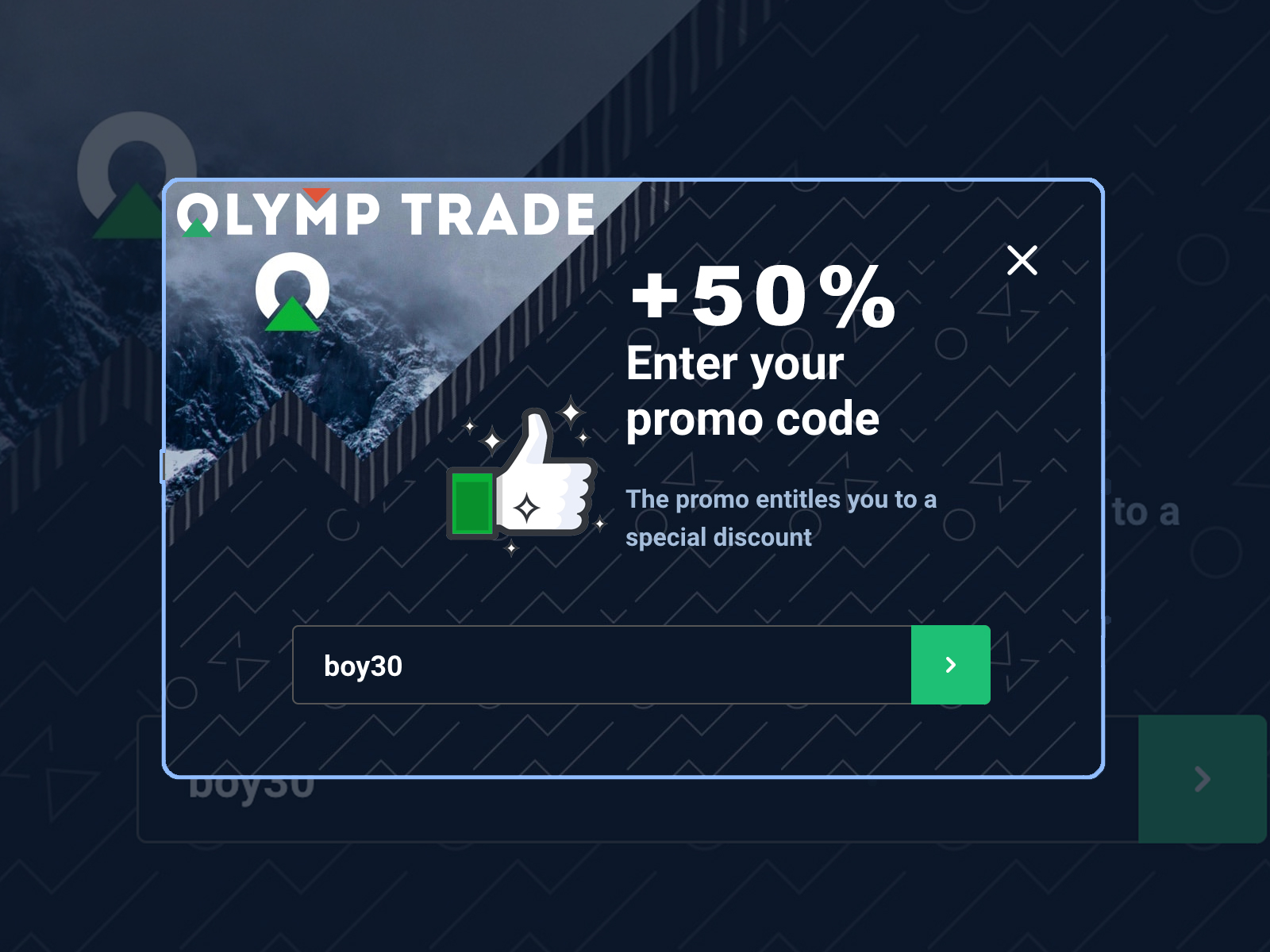
 General Risk Notification: Transactions offered by Olymp Trade can be executed only by fully competent adults. Transactions with financial instruments offered on Olymp Trade involve substantial risk and trading may be very risky. If you make Transactions with the financial instruments offered on Olymp Trade, you might incur substantial losses or even lose everything in your Account. Before you decide to start Transactions with the financial instruments offered on Olymp Trade, you must review the Service Agreement and Risk Disclosure Information. Olymp Trade is operated by Saledo Global LLC; Registration number: 227 LLC 2019; Registered Office Address: First Floor, First St. Vincent Bank Ltd Building, P. O Box 1574, James Street, Kingstown, St. Vincent & the Grenadines.
General Risk Notification: Transactions offered by Olymp Trade can be executed only by fully competent adults. Transactions with financial instruments offered on Olymp Trade involve substantial risk and trading may be very risky. If you make Transactions with the financial instruments offered on Olymp Trade, you might incur substantial losses or even lose everything in your Account. Before you decide to start Transactions with the financial instruments offered on Olymp Trade, you must review the Service Agreement and Risk Disclosure Information. Olymp Trade is operated by Saledo Global LLC; Registration number: 227 LLC 2019; Registered Office Address: First Floor, First St. Vincent Bank Ltd Building, P. O Box 1574, James Street, Kingstown, St. Vincent & the Grenadines.