![]() English
English ![]() हिन्दी
हिन्दी ![]() Indonesia
Indonesia ![]() Tiếng Việt
Tiếng Việt ![]() العربية
العربية ![]() ไทย
ไทย
First off, to use the promotion code for money of deposit on Olymp Trade, you need to have the code first. Luckily, every month Olymp Trade sends us some codes to share with Traders. Get the code right here, updated every day: https://traderrr.com/promo-code-in-olymp-trade/
What is the Olymp Trade coupon?
This is the code provided by Olymp Trade to users to encourage users to make more money on Olymp Trade. Using them can give you a 10% to 50% value of your deposit. What are you waiting for?
Register Olymp Trade & Get Free $10,000 Get $10,000 free for newbies
Here we will show you how to use the Olymp Trade promotion code quickly. You will easily get 50% money of deposit in 2 ways.
Quick use promo code on Olymp Trade platform interface
Step 1: Log in to your Olymp Trade account
You will sign in https://olymptrade.com/platform to go to the trading interface.
Step 2: Click on the Deposit button on the upper right corner
After clicking the Deposit button, the deposit form will appear

Step 3: Click on the Deposit bonus box
You will see Deposit bonus click on it then change to Promo Code. Next to enter code into Enter your promo code has just appeared.

After entering the code, click the Apply button.
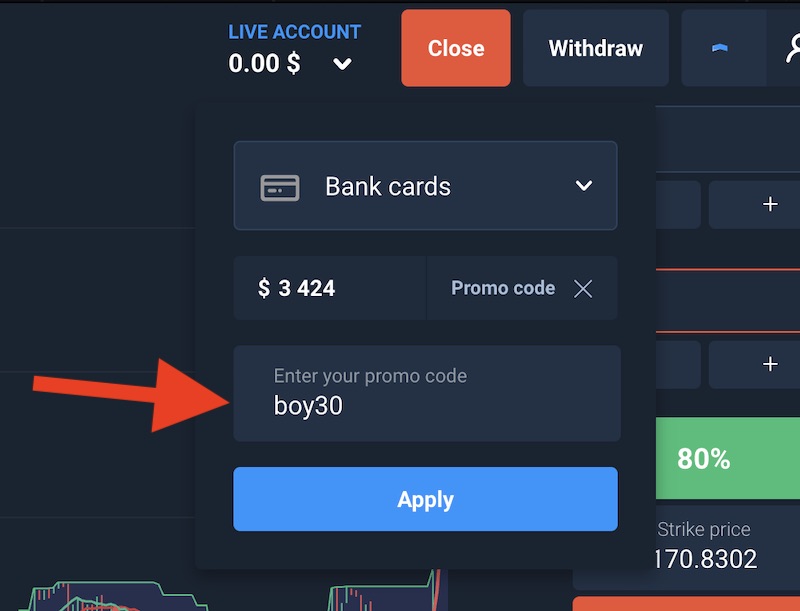
Step 4: Fill in your money and click on the Deposit button
Enter the amount and enjoy the promotion code of the Olymp Trade recharge promotion code then click Deposit.
You will immediately enjoy the offer after entering the amount. Then complete the normal deposit flow and receive bonuses to make money.
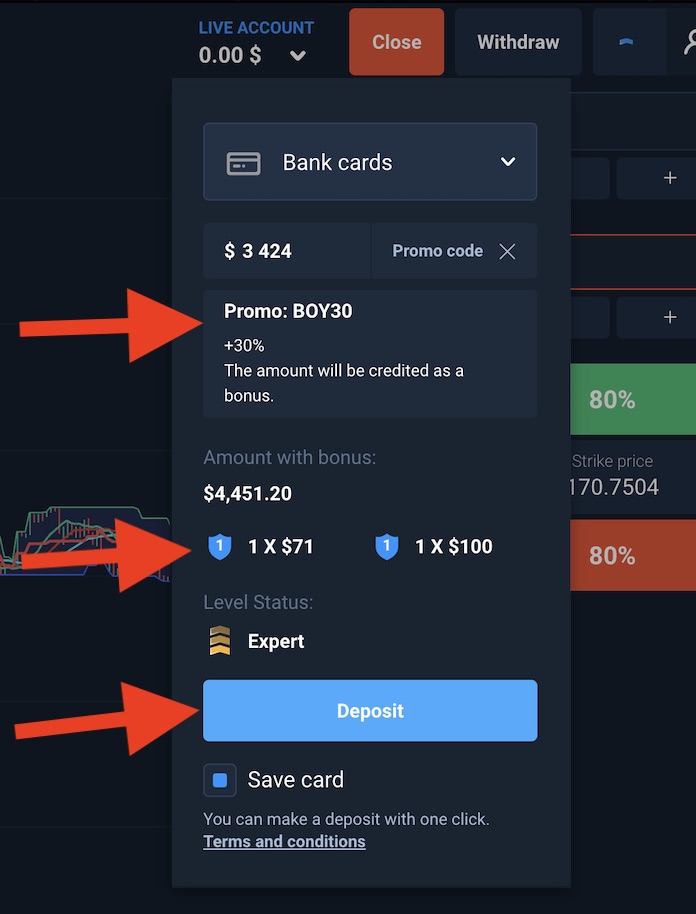
Option 2: Load it at the Olymp Trade landing page account center
Step 1: Log in to Olymp Trade’s deposit page
Go inside the Olymp Trade deposit page by click here: https://olymptrade.com/cabinet
If you don’t have an account, register now and receive $10,000 using the button below
Register Olymp Trade & Get Free $10,000 Get $10,000 free for newbies
Step 2: At the page that appears, click on Deposit Bonus box
At this step, just click on the Deposit bonus at the right area
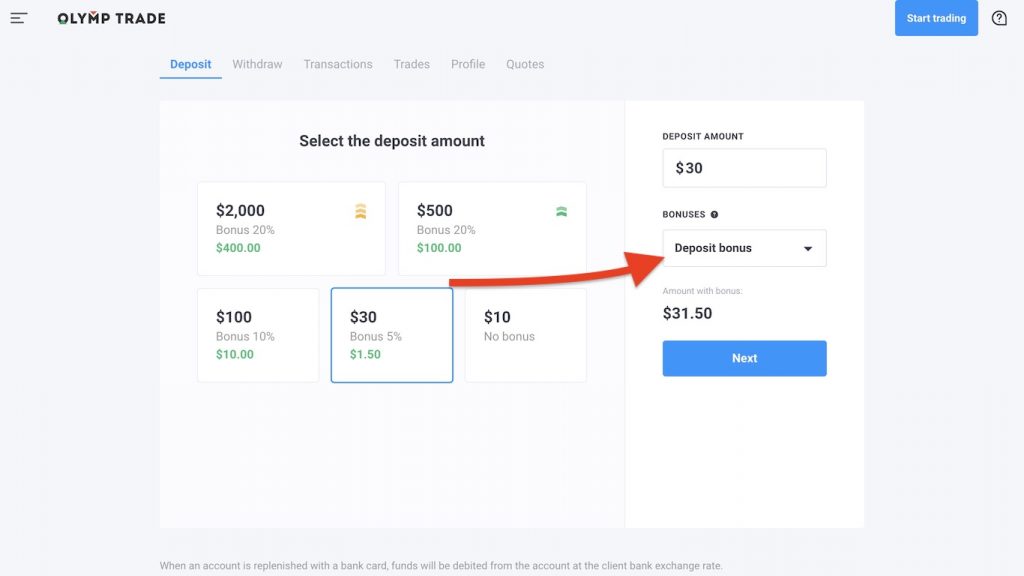
Step 3: Enter the Olymp Trade promotion code you have obtained in here in the box
- Enter promo code (1)
- After entering the code, click (2) to check, if possible, continue to step 4.
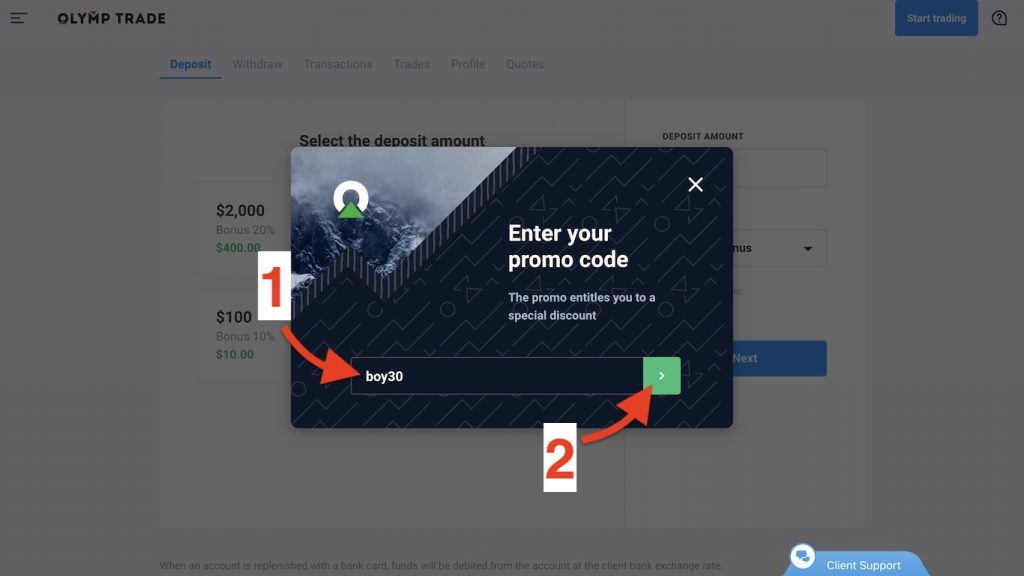
Step 4: Activate the promo code for your top-up
Click on the Activate button to apply the promo code for your top-up.
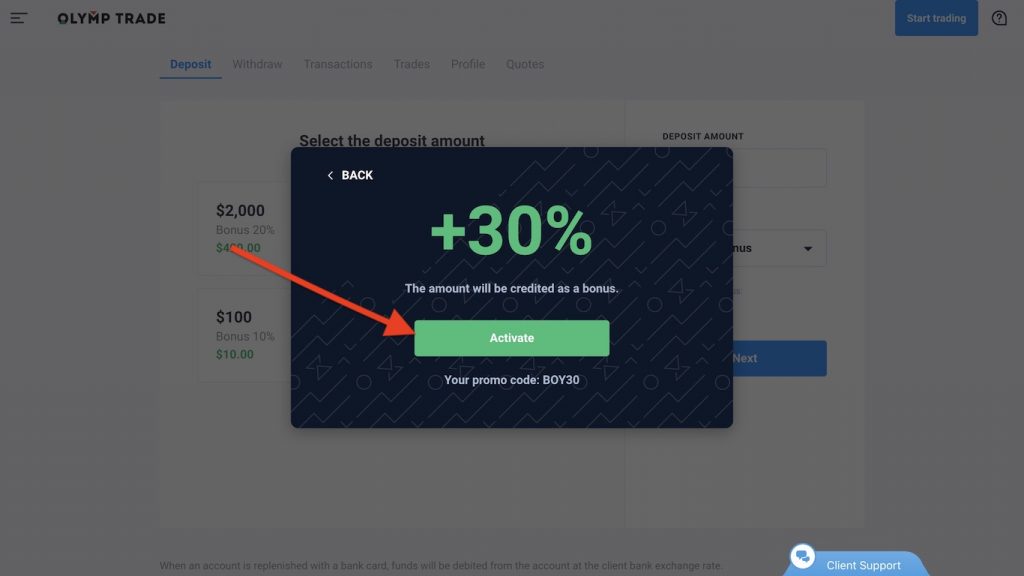
Step 5: The promotional code has been applied to your order, continue to deposit as usual
If you do not know how to make a deposit, follow the article here: https://traderrr.com/5-steps-deposit-money-in-olymp-trade-by-visa-mastercard-e-wallet-coin/
- The promotion has been applied by you
- You can click this X to cancel the promotion code
- This is the amount after your bonus
- Your status will be upgraded depending on the amount of deposit. The upgrade levels will have their incentives, you can see in the Account status section on Olymp Trade here: https://traderrr.com/how-to-create-an-olymp-trade-account-activate-get-free-10000/
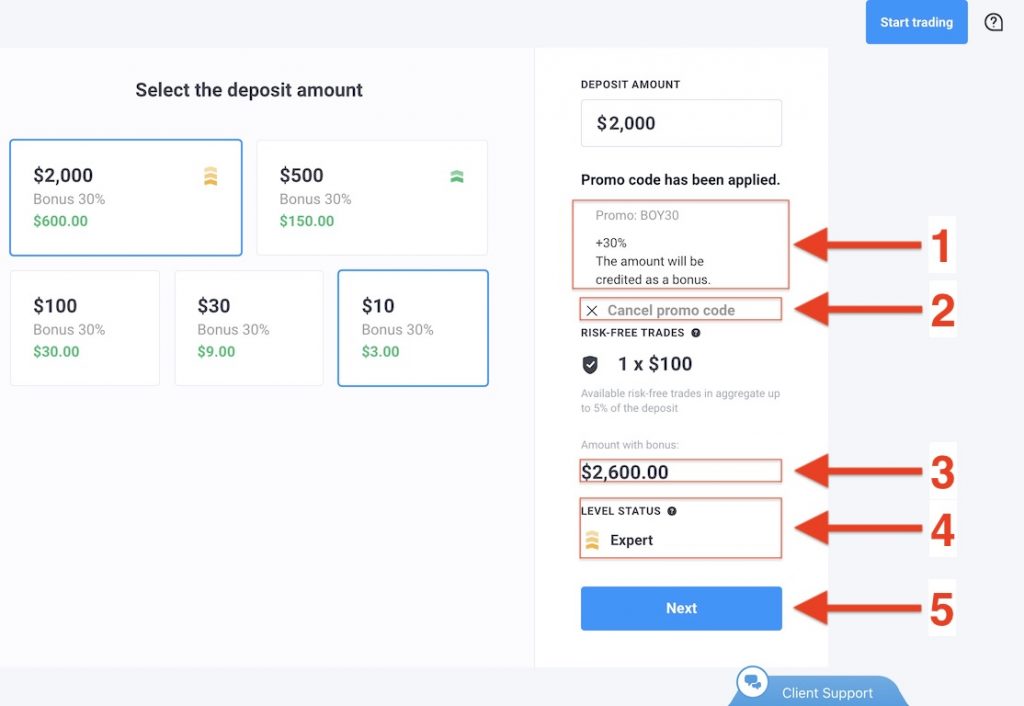
Conclusion
So you’ve mastered 2 steps to recharge with promotion codes on Olymp Trade already. I wish you successful trading!
If you do not already have an Olymp Trade account, please see the registration instructions and notes here: https://traderrr.com/how-to-create-an-olymp-trade-account-activate-get-free-10000/ or register by clicking the button below to receive immediately $10,000 available on Traderrr.com only.
Register Olymp Trade & Get Free $10,000 Get $10,000 free for newbies
![]() English
English ![]() हिन्दी
हिन्दी ![]() Indonesia
Indonesia ![]() Tiếng Việt
Tiếng Việt ![]() العربية
العربية ![]() ไทย
ไทย
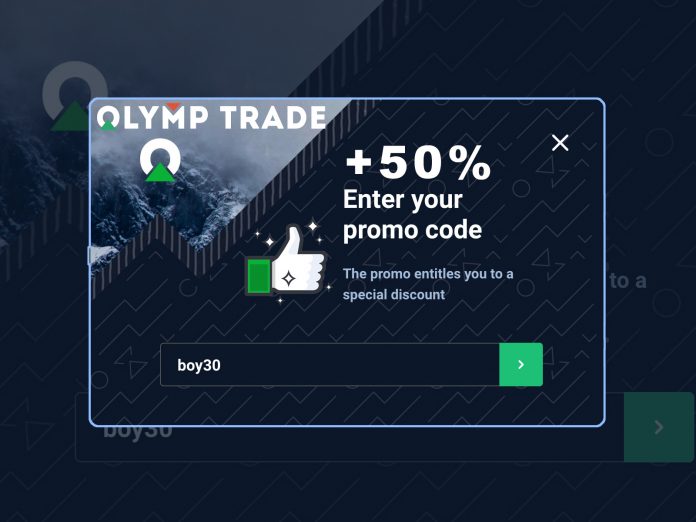

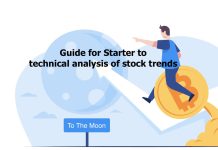






 General Risk Notification: Transactions offered by Olymp Trade can be executed only by fully competent adults. Transactions with financial instruments offered on Olymp Trade involve substantial risk and trading may be very risky. If you make Transactions with the financial instruments offered on Olymp Trade, you might incur substantial losses or even lose everything in your Account. Before you decide to start Transactions with the financial instruments offered on Olymp Trade, you must review the Service Agreement and Risk Disclosure Information. Olymp Trade is operated by Saledo Global LLC; Registration number: 227 LLC 2019; Registered Office Address: First Floor, First St. Vincent Bank Ltd Building, P. O Box 1574, James Street, Kingstown, St. Vincent & the Grenadines.
General Risk Notification: Transactions offered by Olymp Trade can be executed only by fully competent adults. Transactions with financial instruments offered on Olymp Trade involve substantial risk and trading may be very risky. If you make Transactions with the financial instruments offered on Olymp Trade, you might incur substantial losses or even lose everything in your Account. Before you decide to start Transactions with the financial instruments offered on Olymp Trade, you must review the Service Agreement and Risk Disclosure Information. Olymp Trade is operated by Saledo Global LLC; Registration number: 227 LLC 2019; Registered Office Address: First Floor, First St. Vincent Bank Ltd Building, P. O Box 1574, James Street, Kingstown, St. Vincent & the Grenadines.